Internet issue in OpenSUSE
Though I have a MacBook PRO 13’ that I’m using mostly to read articles and perform small dev tasks my main workstation is Intel Core I7-based desktop with two OSes installed - Windows 10 (for entertainment) and OpenSUSE as a core dev machine. I find OpenSUSE an amazing and quite stable distribution however from time to time I’m facing issues with it as well.
And today became one of these interesting days. No internet. Quite straightforward and simple. The first bad sign was the error banner that curl could not verify the repository status and failed with some connection issue. The second one - no tabs could be load in Firefox. The third one - ping returns no results at all for google.ru. Ok. The checklist was the following:
- The router is turned one.
- The internet is available on MacBook and mobile phone.
- Mac and phone are using Wi-Fi and PC connects with ethernet cable so I’ve verified whether it stays firmly in the socket on both end - router and PC.
- Reboot. The hope is lost. Or…
- Reboot in Windows. Everything is fine then the source of evil is inside my openSUSE distribution.
- Start googling.
One of the top links in the search results was a similar issue from openSUSE forums No internet on wired connection. This seems to be what I was looking for. The first clue - check whether the issue could be connected with DNS. I’ve tried to perform ping with one of the IPs listed in the thread ping 130.57.66.6 and it was successful! Ok. What’s next?
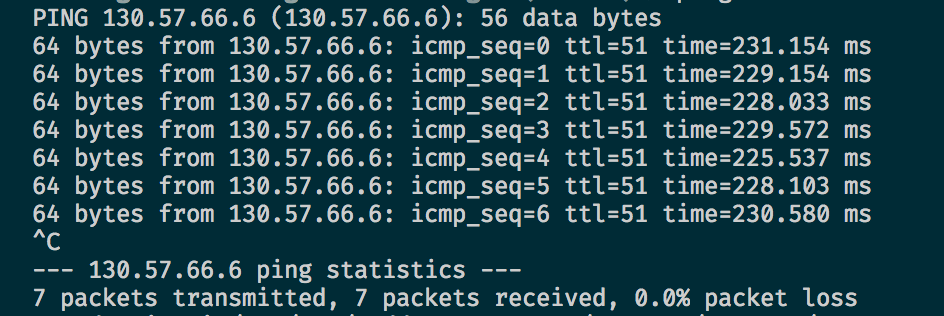
One of the forum members suggested to remove etc/resolve.conf. This approach did not help the author of the issue but I’ve decided to read about this file and give it a try. Seems that resolv.conf is the file used for DNS resolver configuration in OS. If this file does not exist and DHCP is enabled OS recreates it after the restart. Ok. Let’s try then.
sudo rm /etc/resolve.conf
That’s it. After the restart the system has started to work like a charm.